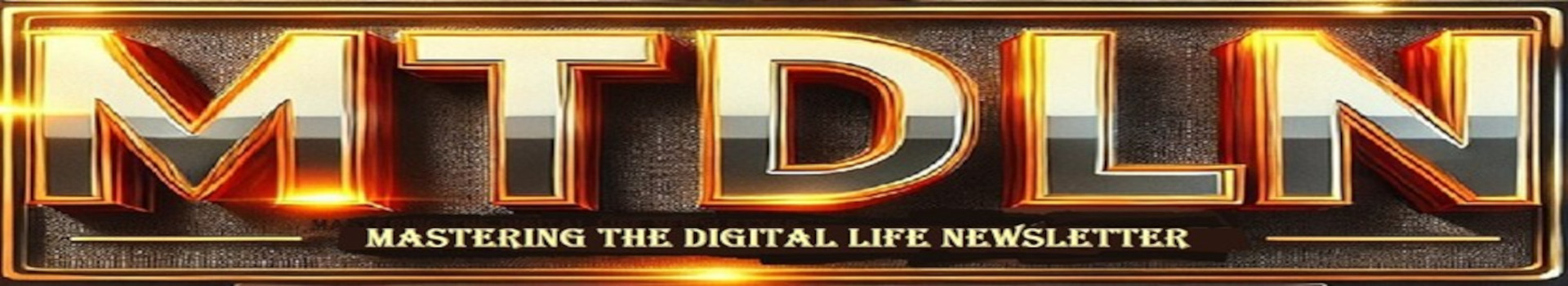07-25-25 Mastering The Digital Life Newsletter
Heads up: This post may have affiliate links. As an Amazon Associate, I earn from qualifying purchases.
October 5, 2025 - Reading time: 218 minutes
Robo-advisors pros & cons, build a bulletproof content calendar, the rise of AI wearables, how diet shapes sleep quality, and the essential gear for online teaching.
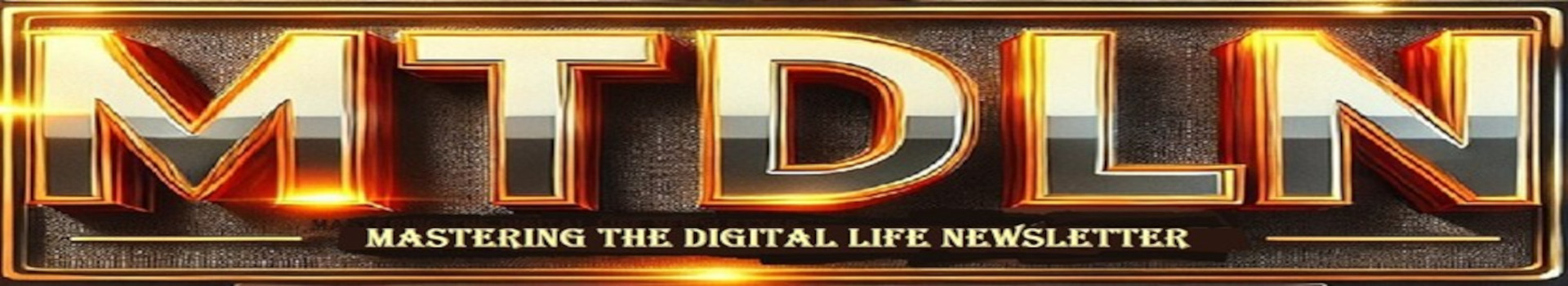
Your Weekly Guide to Thriving in the Digital Age!
Vol: 1 Issue 35 Date: 07/25/2025
Personal Finance and Investment:
The Pros and Cons of Robo-Advisors for Managing Your Portfolio
Not too long ago, managing your investment portfolio meant meeting with a financial advisor, discussing your goals, and trusting that human judgment would guide your future wealth. But in today’s world, where algorithms are as common as coffee cups, robo-advisors are changing the game.
These automated platforms promise smart, data-driven investment strategies at the click of a button. But are robo-advisors really the future of personal finance or just another tech trend? If you’ve been considering letting a robo-advisor steer your portfolio, it’s time to weigh the benefits and the drawbacks before you dive in.
What Is a Robo-Advisor?
A robo-advisor is an online platform that uses algorithms and artificial intelligence to create and manage investment portfolios based on your financial goals, risk tolerance, and time horizon. There’s typically minimal or no human interaction involved just you, a few questions, and a smart system that handles the rest.
Popular robo-advisors include Betterment, Wealthfront, SoFi Invest, M1 Finance, and even major players like Vanguard and Schwab. Many offer a mix of services like automatic rebalancing, tax-loss harvesting, and retirement planning tools all with the promise of simplicity and lower costs.
The Pros of Robo-Advisors
Let’s start with why so many investors especially millennials and Gen Z are hopping on the robo-train.
1. Low Fees
Traditional financial advisors often charge 1% or more of assets under management (AUM). Robo-advisors typically charge 0.25% to 0.50%, and some platforms offer services with no advisory fee at all. That means more of your money stays invested.
2. Easy to Use
Robo-advisors are designed to be beginner-friendly. You don’t need to understand the stock market or create a detailed asset allocation strategy. Answer a few questions, and the platform builds a diversified portfolio tailored to your needs.
3. Automatic Portfolio Rebalancing
Over time, your investments can drift away from your target allocation due to market movements. Robo-advisors automatically rebalance your portfolio to maintain your ideal asset mix no manual trades required.
4. Tax Efficiency
Some robo-advisors offer tax-loss harvesting, which can help reduce your tax bill by selling losing investments to offset gains. While this is something high-end advisors do, robo platforms bring it to the masses.
5. 24/7 Accessibility
Robo-advisors live in your pocket. You can check your portfolio, adjust your goals, or track your progress from a mobile app or desktop dashboard anytime, anywhere.
6. Emotion-Free Investing
Human investors often get in their own way panic-selling in downturns or chasing the latest hot stock. Robo-advisors follow disciplined, algorithmic strategies that ignore market noise, helping investors stay on track.
The Cons of Robo-Advisors
As convenient as robo-advisors are, they aren’t perfect. Here are some potential downsides to consider.
1. Lack of Personalization
Robo-advisors use pre-designed models based on general risk profiles. If your financial situation is complex such as owning a business, managing multiple income streams, or needing estate planning they might fall short.
2. Limited Human Interaction
Some platforms offer access to human advisors but it’s often limited or costs extra. If you value the ability to talk to a real person about your goals or fears, a robo-only service may feel impersonal.
3. Overreliance on Algorithms
While algorithms are powerful, they can’t factor in every nuance of your life. Career changes, family emergencies, or emotional decision-making aren’t things an algorithm can anticipate or navigate.
4. Not Ideal for DIY Investors
If you enjoy building your own portfolio, picking individual stocks, or experimenting with investment strategies, robo-advisors may feel too rigid or hands-off.
5. Fees Still Add Up Over Time
Although fees are low, they’re not zero (unless you’re using a free-tier service). Over decades, even a 0.25% annual fee can chip away at your investment returns especially in large portfolios.
Who Should Use a Robo-Advisor?
Ideal for:
-
Beginner investors who want a simple, affordable solution
-
Busy professionals who prefer a “set-it-and-forget-it” approach
-
People with straightforward financial goals (e.g., retirement, home down payment)
Not ideal for:
-
Investors with complex financial situations
-
Those who want in-depth, personalized advice
-
Hands-on traders or active investors
In Closing
Robo-advisors have made investing more accessible, affordable, and automated. They offer a strong starting point for anyone who wants to build wealth without spending hours studying finance. But they’re not a one-size-fits-all solution.
If your needs are simple and your time is limited, a robo-advisor can be a smart choice. But if your financial picture is more complex or you crave human insight, consider a hybrid approach or a traditional advisor.
Like most things in personal finance, the right tool depends on your goals, preferences, and lifestyle. Just make sure that whichever path you choose it’s one that keeps you moving forward.
Digital Marketing and Online Business:
What Is a Content Calendar and How to Build One?
If you’ve ever found yourself scrambling to post something anything on social media or your blog just to stay consistent, you're not alone. Content creation can quickly become chaotic without a plan. That’s where a content calendar becomes your best friend.
Think of a content calendar as the GPS of your marketing journey. It maps out what you’re going to say, when, and where so you don’t waste time wondering what to post next. But what exactly is a content calendar, and how do you build one that actually works?
Let’s break it down.
What Is a Content Calendar?
A content calendar (also called an editorial calendar) is a schedule of when and where you plan to publish upcoming content. It’s used by marketers, bloggers, businesses, and creators to plan, organize, and keep track of their content marketing efforts across platforms like blogs, social media, email newsletters, and podcasts.
A solid calendar doesn’t just help you stay consistent it helps you stay strategic. It allows you to plan around promotions, holidays, product launches, and audience needs.
Why You Need a Content Calendar
Here’s what a content calendar can do for you:
1. Consistency
Posting regularly builds trust. A calendar ensures you’re not ghosting your audience or scrambling at the last minute.
2. Better Organization
Track deadlines, draft status, publication dates, and more all in one place. No more digging through emails or post-it notes to find your next idea.
3. Strategic Planning
A calendar helps you align content with business goals, product launches, and seasonal trends. You’re not just creating content you’re creating purposeful content.
4. Team Collaboration
For teams, a shared calendar means everyone knows what’s coming up and who’s responsible. It eliminates confusion and keeps everyone on the same page.
5. Content Gaps & Overlaps
Visualizing your content in advance makes it easier to see what’s missing or what’s being repeated too often.
Key Elements of a Content Calendar
While every calendar is different, most include the following elements:
-
Content Title or Idea
-
Content Type (e.g., blog post, video, infographic)
-
Platform/Channel (e.g., Instagram, YouTube, LinkedIn)
-
Author or Owner
-
Due Date and Publish Date
-
Status (drafted, in review, scheduled, published)
-
Target Audience or Persona
-
Keywords or Hashtags
-
Call to Action (CTA)
Some calendars also include analytics or performance tracking post-publication, so you can measure what’s working.
How to Build a Content Calendar in 6 Simple Steps
1. Identify Your Goals
Before you start plugging dates into a spreadsheet, clarify your content goals. Are you trying to grow your audience? Increase website traffic? Drive sales? Each goal will shape the type of content you create.
2. Know Your Audience
You can’t create relevant content if you don’t know who you’re speaking to. Create buyer personas and gather insights about their pain points, preferences, and platforms they use most.
3. Choose Your Tools
You can go as simple or as sophisticated as you like. Options include:
-
Google Sheets or Excel – Simple, shareable, and customizable
-
Trello or Asana – Great for teams and visual workflows
-
CoSchedule, Buffer, or Hootsuite – Platforms that offer integrated content planning and social scheduling
Choose a tool that fits your team size, budget, and workflow.
4. Decide on Content Types and Channels
Pick your formats based on what your audience loves and your bandwidth to create. Some popular content types:
-
Blog posts
-
Social media updates
-
Podcasts
-
Webinars
-
Email newsletters
-
Infographics
-
Reels or TikToks
Then, match content to platforms Instagram for visual stories, LinkedIn for thought leadership, your blog for SEO-rich content.
5. Build a Posting Schedule
Decide how often you’ll post on each channel. Quality beats quantity, so start small if you’re new. For example:
-
Blog: 1–2 posts per week
-
Instagram: 3–4 posts per week
-
LinkedIn: 2 times per week
-
Email: Biweekly
Then map your ideas to calendar dates. Remember to mix evergreen content with time-sensitive pieces (like holiday promos or event announcements).
6. Plan Ahead, But Stay Flexible
A good calendar allows for adjustments. News happens. Trends shift. Leave room for spontaneous content and review your calendar monthly to tweak your strategy based on performance.
Pro Tips for Maintaining Your Calendar
-
Use Color Coding: Assign colors by platform or content type for easy visual scanning.
-
Repurpose Content: Turn blog posts into quote graphics, or video clips into Instagram stories.
-
Batch Create Content: Dedicate blocks of time to write or design several pieces at once. It’s more efficient and less stressful.
-
Review Analytics Monthly: Identify top-performing posts and plan more content like them.
Real-World Example
Let’s say you run a wellness blog. Your February calendar might look like:
-
Feb 3: Blog post – “5 Healthy Habits for Heart Month”
-
Feb 6: Instagram Reel – Meal prep tips
-
Feb 10: Email newsletter – February recipes + blog highlight
-
Feb 14: Valentine’s Day promo post for your fitness course
Each piece supports your goal (engagement + sales) while aligning with seasonal themes and your brand voice.
In Closing
A content calendar is more than a planner it’s your content strategy in action. It keeps you focused, helps you deliver consistent value to your audience, and gives you breathing room to create content you’re proud of.
Whether you're a solo creator or part of a marketing team, having a content calendar is the key to staying organized and ahead of the curve. Once you get the hang of it, you’ll wonder how you ever managed without one.
So, grab that spreadsheet, whiteboard, or app and start mapping out your masterpiece.
Technology and Artificial Intelligence (AI):
The Evolution of AI-Powered Wearable Technology
There was a time when wearing tech meant strapping a calculator watch to your wrist and feeling like a futuristic genius. Fast forward a few decades, and wearable technology has become smarter, sleeker, and significantly more powerful thanks to artificial intelligence.
From fitness trackers that predict your next run to smart glasses that translate languages in real time, AI-powered wearables have evolved into essential lifestyle companions. They no longer just measure your steps they interpret your habits, anticipate your needs, and help you live smarter. Let’s unpack the fascinating journey of wearable tech and how AI turned accessories into intelligent partners.
Where It All Began
The roots of wearable tech stretch back to the 1960s when engineers first experimented with head-mounted displays and primitive computer gear. But the true consumer boom began in the 2000s with devices like the Fitbit and the Nike+ FuelBand gadgets designed to monitor fitness and track activity levels.
These early devices were limited by today’s standards. They could count steps or measure calories, but they didn’t understand the "why" behind your behavior. They gathered data but didn’t do much with it. That’s where AI stepped in to change the game.
The AI Infusion: Smarter, Not Just Smaller
Artificial intelligence gave wearable technology a much-needed brain. Instead of passively collecting information, wearables now analyze, learn, and adapt in real time.
Here’s how AI transformed wearables:
-
Machine Learning allows devices to learn from your behaviors and make predictions like suggesting sleep times or anticipating heart rate anomalies.
-
Natural Language Processing (NLP) lets devices like smartwatches understand and respond to voice commands.
-
Computer Vision powers smart glasses and fitness apps to detect movements and even correct your form during exercise.
-
Edge Computing enables devices to process data on-device for real-time feedback without needing a constant cloud connection.
This evolution means wearables are no longer just tools they’re personal assistants, coaches, and health monitors rolled into one.
Modern Examples of AI-Powered Wearables
Let’s look at some game-changing wearables leading the charge:
1. Smartwatches
Apple Watch, Samsung Galaxy Watch, and Fitbit Sense go beyond telling time. They analyze sleep cycles, monitor ECG levels, detect falls, and even notify emergency services often in real time.
2. Smart Rings
Products like Oura Ring provide 24/7 health insights using advanced sensors and AI to track recovery, temperature, and stress.
3. Wearable ECG Monitors
Devices like AliveCor’s KardiaMobile detect atrial fibrillation and provide medical-grade heart monitoring often sharing results with your doctor instantly.
4. AI Glasses
Google’s Project Iris and Meta’s smart glasses aim to merge real-world views with augmented intelligence, offering real-time translation, facial recognition, and AR navigation.
5. Fitness Wearables
AI-enhanced fitness gear like WHOOP and Amazfit track exertion levels and suggest optimal recovery periods based on biometric patterns.
Applications Beyond Fitness
AI-powered wearables have transcended their fitness roots and are being adopted across industries:
-
Healthcare: Detecting early signs of illness, managing chronic conditions, and improving elderly care through fall detection and medication reminders.
-
Workplace Productivity: Smart glasses provide hands-free access to data for field workers, while haptic wearables alert workers in dangerous environments.
-
Mental Health: Mood-tracking wearables monitor physiological signs of stress or anxiety, offering personalized mindfulness prompts.
-
Fashion and Accessibility: AI wearables in clothing help visually impaired users navigate public spaces or adjust to temperature changes automatically.
Benefits of AI Wearables
-
Personalized Experience: AI tailors recommendations based on your unique behavior and health trends.
-
Preventive Health: Early detection of anomalies can prevent more serious health issues.
-
Real-Time Feedback: Instant updates help you adjust posture, workout intensity, or sleep habits on the fly.
-
Lifestyle Integration: These devices blend into your life with minimal friction like waking you at the optimal time in your sleep cycle.
The Challenges Still Ahead
No technology is perfect, and AI wearables have their growing pains:
-
Data Privacy: With so much sensitive health data being collected, privacy and data security are top concerns.
-
Battery Life: Running AI models in real time can drain batteries quickly.
-
Cost: High-tech features often come with high price tags, limiting access for some.
-
Accuracy: AI predictions rely on quality data if sensors malfunction, so does the advice.
The Future of AI in Wearables
The next chapter for AI-powered wearables is even more exciting. Expect to see:
-
Neural Interfaces: Devices that interpret brain signals and let you control gadgets with thought.
-
Emotion Recognition: Wearables that adapt content or music based on your mood.
-
Predictive Wellness: Devices that warn you of illness days before symptoms show up.
-
Fashion-Tech Hybrids: Smart fabrics that adapt color or warmth based on your environment or biometric state.
The fusion of AI and wearables is only just beginning, and the journey promises to make our relationship with technology more intimate, intuitive, and impactful.
In Closing
AI-powered wearables have evolved from step counters to life coaches. They learn with you, grow with you, and support your well-being like never before. As these technologies continue to improve, they won’t just change how we track our lives they’ll transform how we live them.
Whether you're a tech enthusiast or someone just trying to get a better night’s sleep, AI wearables offer something profoundly personal and universally useful. The future is not just wearable it’s intelligent.
Health and Wellness:
How Your Diet Impacts Your Sleep Quality
We all know that sleep is essential. It’s the body’s nightly reset button, helping us recover, restore, and recharge. But what if you’re doing everything right turning off screens, sticking to a bedtime, keeping the room cool and still tossing and turning? The culprit might not be your mattress. It might be your menu.
What you eat (and when you eat it) plays a powerful role in the quality of your sleep. Certain foods can ease you into restful slumber, while others can sabotage your snooze without you even realizing it. The connection between diet and sleep is one of the most underrated factors in overall wellness.
Let’s explore how your diet impacts your sleep and how a few smart changes can help you rest easy.
The Link Between Diet and Sleep
Food fuels the body, but it also affects the brain. Hormones, neurotransmitters, and metabolism all of which influence sleep are affected by what you eat. The connection between diet and sleep is a two-way street: poor sleep can affect hunger hormones (like ghrelin and leptin), which may lead to cravings and overeating, while poor dietary habits can make it harder to get high-quality rest.
Think of your diet and sleep as dance partners. When one stumbles, the other often follows.
Foods That Help You Sleep Better
Certain nutrients and foods can naturally promote sleep by boosting the production of calming hormones like serotonin and melatonin.
1. Complex Carbohydrates
Whole grains like oats, brown rice, and quinoa can help improve sleep by increasing the availability of tryptophan, a precursor to melatonin. These carbs also stabilize blood sugar, which prevents nighttime wakeups.
2. Tryptophan-Rich Foods
Tryptophan is an amino acid found in turkey, dairy, eggs, nuts, and seeds. It helps the body produce serotonin, which promotes feelings of calm and helps regulate your sleep cycle.
3. Magnesium-Rich Foods
Magnesium acts as a natural muscle relaxant and helps calm the nervous system. Leafy greens, almonds, pumpkin seeds, and bananas are excellent sources.
4. Melatonin-Boosting Foods
Melatonin isn’t just a supplement; it’s also found in cherries, grapes, tomatoes, and walnuts. These can naturally enhance your body’s sleep hormone levels.
5. Herbal Teas
Chamomile, valerian root, and passionflower teas have calming properties that can signal to your body that it’s time to wind down.
Foods and Habits That Can Disrupt Sleep
Just as some foods help you drift off, others can keep your mind buzzing or your digestion working overtime while you’re trying to rest.
1. Caffeine
This is the obvious one, but it’s worth repeating. Caffeine can linger in your system for six hours or more. That late-afternoon coffee or soda may still be interfering with your ability to fall asleep hours later.
2. Alcohol
While alcohol can make you sleepy initially, it disrupts REM sleep the most restorative part of the cycle and often causes fragmented sleep later in the night.
3. Heavy or Spicy Meals
Eating a big dinner too close to bedtime forces your digestive system to work overtime. Spicy foods can also trigger acid reflux, making it harder to fall and stay asleep.
4. High-Sugar Foods
Sugar causes spikes and crashes in blood sugar levels. A crash in the middle of the night can cause cortisol (the stress hormone) to rise, waking you up or making sleep less restful.
5. Processed and High-Fat Foods
These can lead to inflammation and indigestion, both of which negatively affect sleep quality. They may also contribute to weight gain, which is a risk factor for sleep apnea and other disorders.
When You Eat Matters Too
It’s not just what you eat it’s when you eat that can affect your sleep.
-
Late-Night Snacking: Eating close to bedtime can increase your body’s core temperature and interfere with melatonin production. If you need a snack, keep it small and sleep-friendly (like a banana or a handful of nuts).
-
Skipping Meals: Going to bed hungry can also disrupt sleep. Low blood sugar levels can cause you to wake up during the night feeling jittery or uncomfortable.
-
Consistent Mealtimes: Eating at regular intervals helps keep your body’s internal clock or circadian rhythm stable. This rhythm plays a major role in how easily you fall asleep and wake up.
Building a Sleep-Friendly Eating Routine
Want to eat your way to better sleep? Try this:
-
Eat balanced meals throughout the day to avoid spikes and crashes.
-
Finish dinner 2–3 hours before bed to allow for proper digestion.
-
Include sleep-promoting nutrients in your evening meals (think: a salmon salad with leafy greens and brown rice).
-
Limit caffeine after 2 PM.
-
Stay hydrated but reduce liquids close to bedtime to minimize nighttime trips to the bathroom.
Bonus: A Sample Sleep-Boosting Day of Eating
Breakfast: Oatmeal with almond butter and bananas
Lunch: Grilled turkey sandwich on whole grain bread, side salad with spinach
Snack: Handful of walnuts and cherries
Dinner: Baked salmon, steamed broccoli, and quinoa
Evening Beverage: Chamomile tea
This simple routine provides tryptophan, magnesium, and complex carbs without overloading your system before bed.
In Closing
If you’re struggling with sleep, your diet might be the missing link. Small, thoughtful changes to your eating habits can lead to big improvements in sleep quality. You don’t have to overhaul your entire kitchen just start with one or two adjustments and see how your sleep responds.
After all, better sleep means better focus, mood, metabolism, and overall health. And if you can eat your way to dreamland? That’s a win worth chewing on.
Education and E-Learning:
How to Choose the Right Equipment for Online Teaching
When online teaching first surged into the spotlight, many educators made do with the basics: a laptop webcam, built-in mic, and their best effort. But as virtual learning becomes a lasting pillar in modern education, one truth stands out having the right equipment makes a world of difference.
Whether you're a schoolteacher, a college professor, or a tutor running lessons from your home office, choosing the right gear can dramatically improve your teaching quality, student engagement, and personal workflow. Let’s break down the must-haves, nice-to-haves, and expert picks to make your online classroom as smooth, clear, and compelling as possible.
Why Equipment Matters in Online Teaching
Imagine trying to follow a lesson where the video lags, the audio crackles, and the screen keeps freezing. Frustrating, right?
The right tools eliminate these barriers. They help you look and sound professional, connect clearly with your students, and minimize technical hiccups. This boosts confidence for both you and your learners.
The Essential Equipment Checklist
Let’s start with the non-negotiables: equipment you absolutely need to teach effectively online.
1. A Reliable Computer
Your laptop or desktop is your digital classroom. Choose one with:
-
At least 8GB of RAM
-
A solid-state drive (SSD) for faster performance
-
A multi-core processor (Intel i5 or better)
-
A clear display, especially if you screen share frequently
Tip: Mac or PC? Both work fine. The key is performance, not brand.
2. High-Speed Internet Connection
Your internet should be fast and stable. Aim for:
-
Upload speed of 5 Mbps or higher
-
Wired Ethernet connection for extra reliability
-
A strong Wi-Fi signal if you're on wireless consider a range extender if needed
Nothing undermines authority like glitchy video or frozen slides.
3. Quality Webcam
Your students should see you clearly. Look for:
-
1080p resolution
-
Auto-focus and low-light correction
-
External webcams (like the Logitech C920) outperform built-in ones
Facial expressions matter. A crisp image helps build connection.
4. Clear Microphone or Headset
Good audio trumps everything else. If your voice isn’t clear, your content is lost.
-
USB microphones like Blue Yeti or Samson Q2U offer broadcast-level clarity
-
Noise-canceling headsets are great in shared spaces
-
Avoid using your laptop’s built-in mic it picks up everything, including keyboard clicks
Nice-to-Haves That Make a Big Difference
Once you’ve nailed the essentials, these extras can elevate your online teaching from good to great.
1. Lighting
Good lighting makes your webcam look 10x better.
-
Use natural light whenever possible
-
Invest in a ring light or LED panel if you teach in darker rooms
-
Position lighting behind your camera to illuminate your face evenly
2. Second Monitor
Multitasking is easier with extra screen space. Use one screen for your lesson slides and another for monitoring chat or student submissions.
3. Document Camera or Visualizer
Teaching math, science, or drawing? A document camera helps show real-time handwriting, sketches, or close-up demonstrations.
4. Green Screen or Background Setup
A clean background keeps distractions at bay. You can:
-
Use a virtual background with a green screen for cleaner results
-
Create a dedicated teaching corner with good acoustics and minimal clutter
Software and Platforms Matter Too
Your equipment is only half the story. The tools you use to teach like Zoom, Google Meet, Microsoft Teams, or virtual whiteboards should work seamlessly with your setup. Test them beforehand to avoid surprises.
-
Check compatibility between your devices and platforms
-
Keep software updated for better performance and fewer bugs
-
Use screen-sharing and annotation tools for interactivity
Budget-Friendly Equipment Tips
You don’t have to break the bank to look and sound professional.
-
Look for refurbished tech from trusted sources
-
Bundle deals often include a mic, webcam, and lights for a discounted rate
-
Use free tools for screen recording, editing, and collaborative learning (like OBS Studio or Canva for Education)
Common Mistakes to Avoid
-
Relying only on built-in laptop gear
-
Ignoring audio quality
-
Overlooking background distractions
-
Skimping on upload speeds
-
Failing to test your setup regularly
Even great tools won’t save you from a noisy room or poor setup habits. Periodically review your teaching space and equipment to keep things fresh.
In Closing
Teaching online doesn’t require a Hollywood studio but it does require thoughtful tools. Choosing the right equipment not only improves your lessons but shows your students that you're committed to providing the best experience possible.
Start with the basics, upgrade gradually, and tailor your setup to your teaching style. With the right gear in place, your confidence will grow, your content will shine, and your students will thank you for it.
_____________________________________________________________________________________________________
Thanks for reading this week’s edition of:
“Mastering The Digital Life Newsletter”