01-10-25 Mastering The Digital Life Newsletter
Heads up: This post may have affiliate links. As an Amazon Associate, I earn from qualifying purchases.
October 3, 2025 - Reading time: 144 minutes
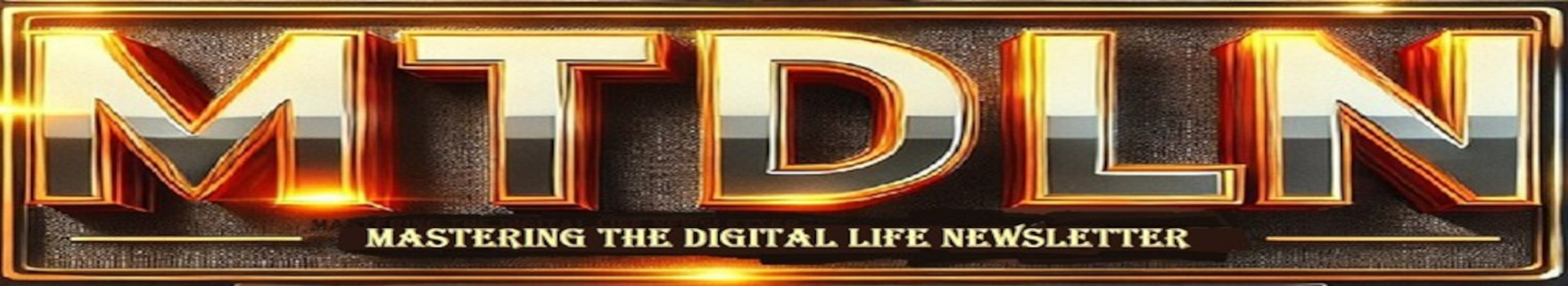
VOL 1: ISSUE 7: 01/10/2025
Personal Finance and Investment:
How to Cut Subscription Costs Without Missing Out
Let us face it subscription services are a double-edged sword. On one hand, they bring convenience, entertainment, and access to the tools we need. On the other, they can quietly siphon away your hard-earned cash, leaving you wondering where all your money went.
The good news? You do not have to give up your favorite shows, playlists, or productivity tools to save. With a little strategy, you can cut subscription costs while still enjoying the perks. Here is how to do it without feeling like you are sacrificing.
1. Take Stock of Your Subscriptions
The first step to saving is knowing exactly what you are paying for. Many of us have signed up for free trials that quietly turned into paid plans or subscribed to services we no longer use.
What to Do:
- Make a List: Go through your bank or credit card statements and jot down every subscription.
- Categorize: Group them into categories like entertainment, utilities, software, and fitness.
- Evaluate Usage: Ask yourself, “Am I using this enough to justify the cost?”
Chances are, you will find at least one or two services you forgot about or rarely use. Canceling these is the quickest win for your wallet.
2. Bundle and Save
Many companies offer bundle deals that combine multiple services at a discounted rate. By consolidating, you can enjoy more for less.
Examples:
- Entertainment: Services like Disney+, Hulu, and ESPN+ often offer bundles at a lower price than subscribing individually.
- Telecom: Some internet or phone providers include free or discounted streaming subscriptions with their plans.
- Family Plans: Sharing subscriptions like Spotify or Netflix with family or friends can significantly cut costs.
Pro Tip: If bundling is not an option, consider splitting the cost of a shared plan with trusted friends or family members.
3. Rotate Subscriptions
Do you really need to pay for every streaming platform at once? Probably not. Instead, consider rotating your subscriptions based on what you want to watch or use at the moment.
How It Works:
- Subscribe to one or two services for a month or two.
- Watch or use everything you are interested in.
- Cancel and switch to a different service the next month.
This strategy ensures you never miss out on great content while slashing your monthly expenses.
4. Opt for Annual Plans
If you know you’ll be using a service long-term, switching to an annual plan can save you a chunk of money. Many companies offer discounts for committing upfront.
Example Savings:
- A monthly plan costing $10 might be $100 annually, saving you $20 over the year.
- Gym memberships or software like Adobe Creative Cloud often offer substantial savings for yearly payments.
Before committing, make sure the service is something you will genuinely use all year.
5. Take Advantage of Discounts
Many subscription services offer discounts for students, educators, military personnel, or seniors. Even if you do not fall into one of these categories, you can still save by keeping an eye out for special promotions.
How to Find Discounts:
- Check the service’s website for student or professional discounts.
- Use platforms like Honey or Rakuten to find promo codes.
- Follow brands on social media for flash sales or referral discounts.
Pro Tip: Some credit cards also offer cashback or rebates on popular subscription services.
6. Share Accounts Responsibly
While companies do not exactly encourage password-sharing, many services offer legitimate multi-user plans designed for sharing. Splitting costs can make high-priced subscriptions more affordable.
How to Do It:
- Streaming Services: Opt for family or multi-screen plans, such as Netflix’s Standard or Premium tiers.
- Software: Microsoft 365 and Adobe Creative Cloud offer family plans for multiple users.
- Cloud Storage: Platforms like Google One let you share storage with family members.
Always check the terms of service to ensure you are not violating any rules.
7. Use Free Alternatives
Not all great content and tools come with a price tag. You might be surprised by the quality of free options available.
Free Options to Explore:
- Streaming: Platforms like Tubi, Crackle, or YouTube offer free movies and shows with ads.
- Music: Spotify and Pandora have free, ad-supported tiers.
- Software: Tools like Canva (free version) and Google Workspace can often replace paid alternatives.
Switching to free options might not offer all the bells and whistles, but they are perfect for trimming costs without feeling deprived.
8. Negotiate Your Bills
Believe it or not, you can sometimes haggle your way to savings. Many subscription services, especially those with higher price points, are open to negotiating to retain customers.
How to Negotiate:
- Contact customer support and ask if there are any promotions or discounts available.
- Mention that you’re considering canceling due to the cost.
- Be polite but firm, loyal customers are valuable to companies.
Pro Tip: This tactic works exceptionally well with internet, phone, and cable providers.
9. Automate Reminders to Cancel
One of the easiest ways to overspend is forgetting to cancel a subscription after a free trial or promotional period. Automation can help you stay on top of things.
Tools to Use:
- Calendar Alerts: Set a reminder a few days before the renewal date.
- Subscription Trackers: Apps like Truebill or Subby can track and manage your subscriptions.
- Email Filters: Create a filter for subscription-related emails so you are always in the loop.
Being proactive ensures you are not paying for services you no longer need or use.
10. Audit Regularly
Life changes, and so do your needs. A subscription that was a must-have six months ago might no longer make sense. Regular audits can help you stay on track.
How Often:
- Quarterly: Every three months, review your subscriptions and assess their value.
- After Big Life Changes: Moving, a new job, or even a shift in hobbies might affect what you need.
Think of this as spring cleaning for your digital life and your wallet will thank you.
Cutting subscription costs does not mean cutting out enjoyment or productivity. By following these steps evaluating your needs, leveraging discounts, sharing responsibly, and using free alternatives you can save money while still enjoying the services you love.
With a bit of effort and strategy, you will find yourself with more money in your pocket and zero FOMO (fear of missing out). After all, smarter spending means more freedom to enjoy the things that truly matter. So, go ahead, take control of your subscriptions, and start saving today!
=================================================
Digital Marketing and Online Business:
How to Build a Digital Marketing Plan in 5 Steps
Creating a digital marketing plan might sound like a daunting task, but with the right roadmap, it becomes manageable and dare we say, even fun! Whether you are launching a new product, expanding your audience, or fine-tuning your existing strategies, a well-thought-out plan is essential. It is your compass in the chaotic world of digital marketing, ensuring every move you make brings you closer to your goals.
Ready to craft a winning strategy? Here is how to build a digital marketing plan in five clear, actionable steps.
Step 1: Define Your Goals and Target Audience
Before diving into campaigns and creative ideas, you need to know what you are aiming for and who you are talking to. Without clear goals and a defined audience, your efforts can feel like throwing darts in the dark.
Set SMART Goals:
Your goals should be Specific, Measurable, Achievable, Relevant, and Time-bound. Examples include:
- Increase website traffic by 30% in the next six months.
- Gain 500 new email subscribers within three months.
- Achieve a 15% conversion rate on a product launch campaign.
Identify Your Target Audience:
Understand who your ideal customer is. Create buyer personas by analyzing factors such as:
- Demographics: Age, gender, location, income, education.
- Psychographics: Interests, values, behaviors, and pain points.
- Online Behavior: Where they hang out online, what content they consume, and how they make purchasing decisions.
Tools like Google Analytics, social media insights, and surveys can help you gather this data. Knowing your audience ensures your messaging resonates and your campaigns are seen by the right people.
Step 2: Conduct a Competitive Analysis and Audit Your Current Efforts
To stand out, you need to know what others in your industry are doing—and where your own strategies stand.
Analyze Your Competitors:
Research competitors to understand their strengths and weaknesses. Look at:
- Their website and SEO strategies.
- Social media platforms they use.
- Types of content they produce.
- Their customer engagement tactics.
Tools like SEMrush, Ahrefs, or BuzzSumo can uncover competitors’ top-performing keywords, content, and backlinks.
Audit Your Current Digital Presence:
Evaluate your existing digital marketing efforts to see what is working and what is not. Consider:
- Website performance: Is your site fast, mobile-friendly, and easy to navigate?
- SEO: Are you ranking for relevant keywords?
- Social Media: Which platforms drive the most engagement?
- Email Marketing: Are your open and click-through rates meeting industry benchmarks?
This analysis provides a foundation to build on and highlights gaps to address in your plan.
Step 3: Choose Your Channels and Tactics
Now that you know your goals, audience, and current standing, it is time to pick the channels that align with your objectives. Digital marketing is vast, so focus on the platforms that your audience uses most and that support your goals effectively.
Key Channels to Consider:
- Search Engine Optimization (SEO): Boost organic visibility by optimizing your website for keywords your audience searches for.
- Content Marketing: Blog posts, videos, infographics, and podcasts that educate, entertain, or solve problems.
- Social Media Marketing: Platforms like Instagram, LinkedIn, Facebook, or TikTok to engage directly with your audience.
- Email Marketing: Build and nurture relationships with personalized messages and newsletters.
- Pay-Per-Click (PPC) Advertising: Run ads on platforms like Google Ads or social media to drive targeted traffic quickly.
- Affiliate and Influencer Marketing: Partner with affiliates or influencers who can promote your brand to their audience.
Select the Right Tactics:
For each channel, choose specific tactics. For example:
- On Instagram, use Reels and Stories for engagement.
- In email marketing, segment your list for personalized campaigns.
- For SEO, focus on creating high-quality, keyword-optimized content.
The key is to tailor your approach to fit your audience’s preferences and the nature of the channel.
Step 4: Create a Content and Campaign Calendar
A good plan needs structure, and that is where your calendar comes in. Organizing your content and campaigns ensures consistent messaging and helps you stay on track.
Build a Content Calendar:
Map out what content you will create, when, and where it will be published. Include:
- Blog topics and publishing dates.
- Social media posts, captions, and hashtags.
- Email campaigns and newsletter schedules.
Plan Campaigns Around Key Dates:
Coordinate your efforts around seasonal trends, holidays, or product launches. For example:
- A summer sale campaign on social media.
- A back-to-school email series for parents or students.
- SEO content targeting holiday-related keywords like “best gifts for tech lovers.”
Pro Tip: Use tools like Trello, Asana, or Google Calendar to manage your schedule and collaborate with your team.
Step 5: Measure Results and Optimize
The work doesn’t stop once your plan is live. Digital marketing is a dynamic process that requires ongoing measurement and refinement.
Track Key Metrics:
Set benchmarks for success and monitor your progress. Metrics to watch include:
- Website Traffic: Measure through Google Analytics.
- Engagement Rates: Likes, comments, and shares on social media.
- Click-Through Rates (CTR): For ads and email campaigns.
- Conversion Rates: How many visitors take the desired action, like making a purchase or signing up.
Analyze and Adapt:
Regularly review your performance to identify what is working and what needs improvement.
- If a blog post is driving traffic, create more content on similar topics.
- If a social media campaign underperforms, tweak your messaging or timing.
- Experiment with A/B testing for emails, ads, and landing pages to see what resonates best.
Digital marketing success comes from iteration. Each campaign is a learning opportunity to fine-tune your strategies.
Building a digital marketing plan does not have to feel overwhelming. By breaking it down into these five steps, defining your goals, analyzing your position, selecting channels, creating a content calendar, and measuring results, you can craft a strategy that drives real results.
Remember, a good plan is both structured and flexible. As trends evolve and your audience grows, adjust your approach to stay relevant and impactful. With a solid plan in place, you will be well-equipped to navigate the ever-changing digital marketing landscape and achieve your business goals.
So, what is stopping you? Start planning today and watch your digital presence thrive!
Technology and Artificial Intelligence (AI):
How Does Computer Vision Work in AI Applications?
Computer vision, one of the most fascinating fields in artificial intelligence (AI), enables machines to "see" and interpret the visual world, much like humans do. This revolutionary technology powers everything from facial recognition and self-driving cars to medical imaging and augmented reality. But how does it actually work? Let us break down the mechanics behind computer vision and explore how it functions within AI applications.
What Is Computer Vision?
At its core, computer vision is a branch of AI that focuses on enabling machines to process, analyze, and understand visual information like images or videos and make decisions based on that data. Think of it as teaching a computer to not just see an apple in a photo but also recognize that it is red, round, and a fruit.
While humans interpret visual information effortlessly, replicating this ability in machines requires advanced algorithms, vast amounts of data, and powerful computational resources.
The Building Blocks of Computer Vision
Computer vision involves several key components that work together to achieve its goals:
1. Image Acquisition
The process begins with capturing visual data. This could be a static image, a sequence of video frames, or live footage from a camera. The input serves as the raw material for further analysis.
- Examples of image sources: cameras, medical scanners, satellites, or even user-uploaded photos.
- Formats: Images might come in formats like JPEG, PNG, or as pixel data for deeper processing.
2. Preprocessing
Before analyzing the image, the raw data often undergoes preprocessing to enhance its quality and make it easier for algorithms to process.
- Noise Reduction: Filters are applied to remove unwanted visual noise.
- Resizing and Cropping: Images are adjusted to standard dimensions suitable for models.
- Normalization: Pixel values are scaled to ensure consistency across the dataset.
3. Feature Extraction
Feature extraction identifies patterns and key characteristics within an image. For instance:
- Edges, corners, and shapes.
- Color histograms and textures.
- Specific patterns like faces or objects.
Earlier computer vision systems relied heavily on manually engineered features. Modern systems, powered by deep learning, automatically learn and extract features using neural networks.
How AI Powers Computer Vision
AI, particularly machine learning (ML) and deep learning, has propelled computer vision to new heights. Here is how these technologies contribute:
1. Machine Learning
Traditional computer vision methods relied on ML algorithms like Support Vector Machines (SVM) and k-Nearest Neighbors (k-NN). These required manually crafted features and statistical models to classify images or detect objects.
Example: Training an ML model to distinguish between cats and dogs by providing labeled examples and manually selected features like fur texture or ear shape.
2. Deep Learning
Deep learning, a subset of ML, uses artificial neural networks to analyze images in a more complex and accurate way. Convolutional Neural Networks (CNNs) are the backbone of modern computer vision.
- What Are CNNs? CNNs mimic the human brain's visual processing system. They consist of multiple layers that process images hierarchically, starting from simple patterns (e.g., edges) and progressing to complex features (e.g., faces or objects).
- How It Works:
- Convolution Layers: Detect patterns like edges and textures.
- Pooling Layers: Reduce the spatial size of feature maps, improving computational efficiency.
- Fully Connected Layers: Combine extracted features to classify or identify objects.
Example: In facial recognition, CNNs might first identify eyes, noses, and mouths, then combine these features to recognize a specific individual.
3. Training with Data
AI models require large datasets to learn effectively. For computer vision:
- Datasets include labeled images, such as ImageNet, COCO, or custom datasets tailored to specific use cases.
- Models are trained using these datasets, learning to recognize patterns, objects, or features through repeated exposure.
Key Applications of Computer Vision
Computer vision is already making waves across industries. Here are a few noteworthy applications:
1. Facial Recognition
- Used in smartphones (Face ID), security systems, and social media tagging.
- Algorithms analyze facial features, such as the distance between eyes or the shape of the jawline, to match individuals.
2. Object Detection
- Powers autonomous vehicles by identifying pedestrians, road signs, and other vehicles.
- Retail systems use object detection for inventory management and cashierless checkout.
3. Image Segmentation
- Splits an image into segments to identify objects and their boundaries.
- Critical for medical imaging (e.g., detecting tumors in scans).
4. Augmented Reality (AR)
- AR apps overlay digital content on the real world by recognizing and interpreting surroundings.
- Examples: Snapchat filters, Pokémon GO, and virtual furniture placement.
5. Healthcare Diagnostics
- AI systems analyze medical images like X-rays or MRIs to detect anomalies, such as fractures or diseases.
6. Manufacturing Quality Control
- Vision systems inspect products for defects during production.
Challenges in Computer Vision
Despite its advancements, computer vision faces several challenges:
- Data Dependence: High-quality labeled datasets are crucial but often expensive and time-consuming to create.
- Variability in Inputs: Changes in lighting, angles, or occlusions can affect accuracy.
- Real-Time Processing: Some applications, like autonomous driving, require processing visual data instantaneously.
- Bias and Fairness: AI models trained on unbalanced datasets may inherit biases, leading to inaccuracies in specific demographics.
The Future of Computer Vision
The field is rapidly evolving, with advancements poised to make computer vision even more powerful.
- 3D Vision: Systems that understand depth and spatial relationships (e.g., LiDAR for self-driving cars).
- Multimodal AI: Integrating visual data with text, audio, or other inputs for richer insights.
- Edge Computing: Deploying vision systems on devices (like drones or IoT sensors) for faster processing.
Computer vision combines cutting-edge AI techniques, advanced algorithms, and massive data processing to give machines the ability to "see." From recognizing faces to driving cars, its applications are reshaping industries and daily life. While challenges remain, the continuous development of AI tools and techniques ensures computer vision will only become more sophisticated and impactful in the years to come.
Whether you are a tech enthusiast, developer, or business leader, understanding how computer vision works opens doors to leveraging this transformative technology for innovation and growth.
===================================================
Health and Wellness:
How to Recover from a Workout: The Science of Rest Days
You have crushed your workout, pushed through the last rep, and left the gym feeling like a champion. But what comes next? Recovery. It is the unsung hero of fitness that makes all the difference between progress and burnout. While training tears your muscles down, recovery is where the real magic happens allowing your body to rebuild stronger, fitter, and ready to tackle the next challenge.
So, how do you maximize recovery? Enter the science of rest days. Let us explore why they matter, how to make the most of them, and what the science says about giving your body the downtime it needs.
Why Recovery Matters
When you exercise, whether lifting weights, running, or practicing yoga, you place stress on your muscles, joints, and cardiovascular system. This stress is essential for growth, but it comes at a cost:
- Muscle Breakdown: Intense workouts cause microtears in muscle fibers.
- Depleted Energy Stores: Exercise uses up glycogen, your body’s primary energy source.
- Inflammation and Fatigue: The body experiences temporary inflammation and fatigue as it works to repair and adapt.
Recovery allows your body to:
- Repair muscle fibers, making them stronger.
- Replenish glycogen stores for energy.
- Reduce inflammation and restore balance.
Without adequate recovery, you risk overtraining, which can lead to fatigue, injury, and even a decline in performance.
The Science Behind Rest Days
Rest days are not just about lounging on the couch, they are an essential part of your fitness routine. Here is what science tells us:
1. Muscle Repair and Growth
When you work out, you create tiny tears in your muscle fibers. Rest days give your body the time it needs to repair these tears through a process called muscle protein synthesis. This rebuilding process is how muscles grow stronger and larger over time.
2. Hormonal Balance
Intense exercise increases cortisol levels (the stress hormone). While short bursts of cortisol are normal, consistently high levels can lead to fatigue and hinder recovery. Rest days help regulate hormone levels and promote recovery.
3. Central Nervous System Recovery
Your central nervous system (CNS) takes a beating during heavy lifting or high-intensity workouts. Rest days allow the CNS to recover, ensuring you maintain strength, coordination, and focus for your next workout.
4. Inflammation Reduction
Exercise-induced inflammation is part of the repair process, but chronic inflammation from overtraining can slow recovery. Adequate rest helps mitigate excessive inflammation.
Signs You Need a Rest Day
Listening to your body is crucial. Here are some telltale signs it’s time to take a break:
- Persistent muscle soreness (DOMS lasting more than 72 hours).
- Fatigue or lack of energy during workouts.
- Decreased performance or strength.
- Irritability or mood swings.
- Difficulty sleeping or poor-quality rest.
- Increased susceptibility to illness.
Ignoring these signs can lead to overtraining syndrome, which may derail your progress and take weeks “or even months” to recover from.
Types of Rest Days
Not all rest days are created equal. Depending on your fitness level and goals, you can choose between active rest and complete rest:
Active Rest
Active rest involves light activities that keep your body moving without placing additional stress on it.
- Examples: Walking, gentle yoga, swimming, or stretching.
- Benefits: Promotes blood flow, reduces stiffness, and aids in recovery.
Complete Rest
On complete rest days, you avoid exercise entirely, giving your body and mind a full break.
- Best for: When you are feeling particularly fatigued, recovering from an intense workout, or dealing with injuries.
Both types of rest have their place. The key is to balance them based on your fitness level, workout intensity, and recovery needs.
Maximizing Recovery on Rest Days
Recovery is not just about taking a day off, it is about doing the right things to help your body bounce back stronger. Here is how:
1. Prioritize Sleep
Sleep is your body’s ultimate recovery tool. During deep sleep, growth hormone is released, which aids in muscle repair and growth.
- Aim for 7–9 hours of quality sleep per night.
- Create a relaxing bedtime routine to improve sleep quality.
2. Stay Hydrated
Hydration is critical for flushing out toxins, reducing muscle soreness, and maintaining overall performance.
- Drink plenty of water, especially if you are recovering from a sweaty session.
- Include electrolyte-rich drinks if you have done a high-intensity workout.
3. Fuel Your Body
Recovery requires the right nutrients.
- Protein: Supports muscle repair (aim for 20–30 grams per meal).
- Carbohydrates: Replenish glycogen stores.
- Healthy Fats: Help reduce inflammation.
- Antioxidants: Found in fruits and vegetables, they combat exercise-induced oxidative stress.
4. Stretch and Foam Roll
Gentle stretching and foam rolling improve flexibility, reduce muscle tension, and promote blood flow to sore areas.
- Spend 5–10 minutes on dynamic stretches or yoga.
- Use a foam roller to target tight muscles and release knots.
5. Try Recovery Tools
Technology and tools can enhance recovery.
- Compression Therapy: Improves circulation and reduces swelling.
- Cold Therapy: Ice baths or cold packs can decrease inflammation.
- Massage Guns: Relieve muscle tension and stimulate recovery.
6. Manage Stress
Chronic stress can hinder recovery. Use rest days to focus on mental well-being:
- Practice mindfulness or meditation.
- Spend time with loved ones.
- Engage in hobbies that bring you joy.
How Many Rest Days Do You Need?
The ideal number of rest days varies based on your fitness level, goals, and the intensity of your workouts:
- Beginners: 2–3 rest days per week to allow adaptation to exercise.
- Intermediate/Advanced: 1–2 rest days per week, depending on training intensity.
- Athletes: Periodized rest days tailored to training cycles.
Remember, more is not always better. Consistency and recovery go hand in hand for sustainable progress.
The Mental Benefits of Rest Days
Rest is not just about physical recovery, it is also essential for your mental health. Taking a break from rigorous training helps:
- Prevent burnout and keep your workouts enjoyable.
- Reduce stress and anxiety.
- Improve focus and motivation when you return to exercise.
Rest days are not a sign of weakness, they are a vital part of any fitness plan. By giving your body, the time, and tools it needs to recover, you are setting the stage for long-term success. Whether you are a weekend warrior or a seasoned athlete, incorporating intentional recovery strategies will help you perform better, reduce the risk of injury, and stay consistent in your fitness journey.
So next time you are tempted to skip a rest day, remember: the strongest bodies are built not just in the gym but also in the downtime. Take a breather, you have earned it!
==================================================
Education and E-Learning:
Blended Learning: Combining the Best of Online and In-Person Education
Education has always been a cornerstone of progress, but the way we learn has undergone a transformation in recent years. Enter blended learning, a dynamic approach that combines the best of online and in-person education. This hybrid model does not just bridge the gap between digital and physical classrooms; it creates an enriched learning experience tailored to the needs of today’s students.
So, what exactly is blended learning, and why is it gaining traction? Let us dive into how this innovative model works, its benefits, and why it is reshaping the future of education.
What Is Blended Learning?
Blended learning, also known as hybrid learning, integrates online educational tools with traditional face-to-face teaching. It is not a one-size-fits-all model; instead, it allows educators to combine the flexibility of digital platforms with the personal engagement of physical classrooms.
For example:
- Students might attend in-person lectures twice a week while completing online modules or assignments on their own schedule.
- A math teacher could use an online app to track students’ progress on problem-solving exercises, then address common challenges during in-person sessions.
Blended learning’s strength lies in its adaptability, making it suitable for a wide range of learners, from K-12 students to working professionals pursuing lifelong learning.
Key Models of Blended Learning
There is not just one way to do blended learning. Depending on the goals of the program and the needs of the students, schools and organizations may use different models:
1. Flipped Classroom
In this model, students learn new material online at their own pace (via videos, readings, or tutorials) and use in-person class time for interactive discussions, group work, or hands-on activities.
- Example: Watching a recorded lecture on genetics at home and conducting experiments in the classroom.
2. Rotation Model
Students rotate between learning online and in-person according to a set schedule. This model often includes stations or small group activities.
- Example: A science lesson with one station for watching online simulations, another for teacher-led discussions, and a third for lab experiments.
3. Flex Model
Online learning is the primary mode of instruction, but teachers are available for in-person support as needed.
- Example: Students work independently on an online history course but meet with an instructor weekly to review progress or clarify doubts.
4. Enriched Virtual Model
Students complete most of their coursework online but attend occasional in-person sessions for key activities, such as exams or group projects.
- Example: A university program where students log in for virtual lectures but visit campus for final presentations.
The Benefits of Blended Learning
Blended learning is not just a trend; it is a response to the changing demands of education. Here is why it is making waves:
1. Flexibility for Learners
- Online components allow students to learn at their own pace, accommodating different learning styles.
- In-person sessions provide structure and direct interaction with teachers and peers.
2. Personalized Learning
Digital platforms often include analytics and adaptive learning tools that track progress and tailor content to individual needs.
- Example: A struggling math student might receive extra practice problems, while an advanced student moves on to more challenging material.
3. Enhanced Engagement
Combining multimedia tools with interactive activities makes learning more dynamic. Videos, games, and virtual simulations can captivate students and reinforce concepts in ways traditional lectures might not.
4. Improved Collaboration
Online forums and discussion boards complement face-to-face group work, fostering collaboration across different settings.
5. Cost-Effectiveness
Blended learning can reduce the need for physical infrastructure and printed materials, making it a more affordable option for schools and organizations.
6. Lifelong Learning and Accessibility
For adults and working professionals, blended learning offers the convenience to upskill or reskill without disrupting their schedules. It also opens doors for learners in remote or underserved areas.
Challenges of Blended Learning
While the benefits are significant, implementing blended learning comes with its challenges:
1. Digital Divide
Not all students have access to reliable internet or devices, creating a gap in learning opportunities.
- Solution: Schools can provide loaner devices or partner with local organizations to expand connectivity.
2. Teacher Training
Educators must adapt to new technologies and methodologies, which can be overwhelming.
- Solution: Ongoing professional development and support can help teachers navigate the transition.
3. Student Accountability
Online learning requires self-discipline, which some students may struggle with.
- Solution: Regular check-ins and structured schedules can help keep students on track.
4. Balancing Online and In-Person Components
Finding the right balance can be tricky, especially for subjects that rely heavily on practical or hands-on learning.
Examples of Blended Learning in Action
Blended learning is not confined to classrooms; it is being applied across industries and education levels:
- K-12 Schools: Schools use blended models to teach STEM subjects, incorporating coding apps and virtual science labs alongside traditional lessons.
- Higher Education: Universities offer hybrid programs where students attend a mix of online lectures and on-campus seminars.
- Corporate Training: Companies use e-learning platforms for employee training, followed by in-person workshops for practical skills.
- Medical Education: Aspiring doctors might learn anatomy through virtual reality simulations and then practice procedures in physical labs.
Blended Learning and the Future of Education
As technology continues to advance, the potential of blended learning will only grow. Here are some trends shaping its future:
- AI-Driven Personalization: AI will make it easier to customize lessons based on individual needs and preferences.
- Immersive Technologies: Virtual reality (VR) and augmented reality (AR) will make learning more experiential and engaging.
- Global Collaboration: Online tools will connect learners and educators from around the world, fostering cross-cultural exchanges.
- Sustainability: Reduced reliance on physical resources makes blended learning an eco-friendly choice.
Blended learning represents a powerful fusion of the best aspects of online and in-person education. By embracing its flexibility, personalization, and innovative tools, educators can create richer, more engaging learning experiences. While challenges remain, the benefits far outweigh the hurdles, making blended learning a cornerstone of modern education.
Whether you are a teacher looking to innovate, a student seeking flexibility, or an organization aiming to upskill your team, blended learning offers a path to success. It is not just the future of education, it is the present. So, why not embrace it today?
Thank you for reading this week’s edition of :
Master The Digital Life Newsletter

